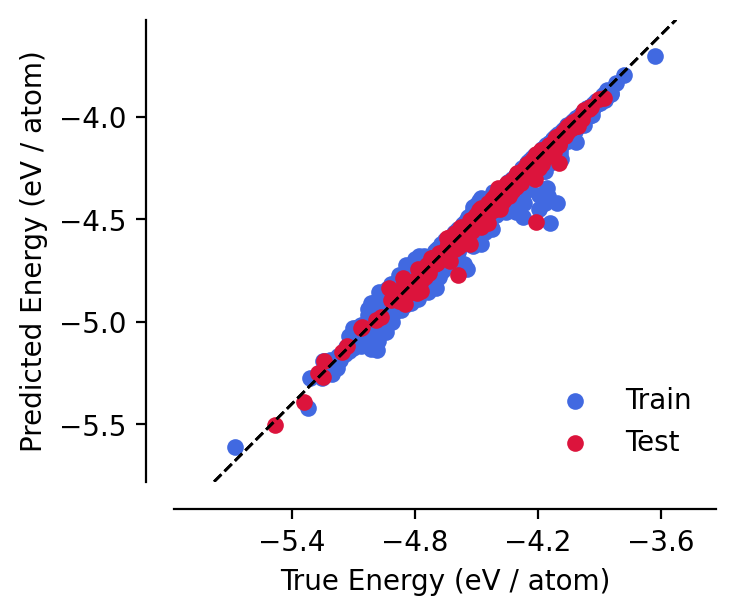Custom training loops¶
FYI, you can open this notebook in Google Colab and follow along interactively 😊
graph-pes provides all the components you need to train a GraphPESModel in any way you want.
Here we’ll implement a custom training loop involving gradient accumulation, and train a SchNet model on the QM7 dataset.
1. Data¶
GraphPESModel models act on AtomicGraph representations of atomic structures. graph-pes provides the from_ase class method to easily convert between
ase.Atoms objects and AtomicGraph objects.
Here we use the wonderful load-atoms package to load a dataset of ase.Atoms objects, before converting them to AtomicGraph objects.
[1]:
from load_atoms import load_dataset
structures = load_dataset("QM7")
structures
[1]:
QM7:
structures: 7,165
atoms: 110,650
species:
H: 56.00%
C: 32.32%
N: 6.01%
O: 5.40%
S: 0.27%
properties:
per atom: ()
per structure: (energy)
Split the dataset into training, validation and test sets. You can see that each of these load_atoms.AtomsDataset objects is just a lightweight wrapper around a list of ase.Atoms objects:
[2]:
train, val, test = structures.random_split([0.8, 0.1, 0.1])
train[0]
[2]:
Atoms(symbols='CNC5H13', pbc=False)
Convert the structures to AtomicGraph objects using a cutoff of 5.0 Å:
[3]:
from graph_pes import AtomicGraph
train_graphs, val_graphs, test_graphs = (
[AtomicGraph.from_ase(structure, cutoff=5.0) for structure in split]
for split in (train, val, test)
)
train_graphs[0]
[3]:
AtomicGraph(
atoms=20,
edges=314,
has_cell=False,
cutoff=5.0,
properties=['energy']
)
2. Model¶
Before we instantiate our model, let’s create a quick helper function to visualise the performance of our model on the training and test sets:
[4]:
import matplotlib.pyplot as plt
from graph_pes import GraphPESModel
from graph_pes.utils.analysis import parity_plot
%config InlineBackend.figure_format = 'retina'
def analyse_model(model: GraphPESModel):
for name, data, colour in zip(
["Train", "Test"],
[train_graphs, test_graphs],
["royalblue", "crimson"],
):
parity_plot(
model,
data,
property="energy_per_atom",
units="eV / atom",
label=name,
c=colour,
)
plt.legend(fancybox=False, loc="lower right")
Now let’s create a SchNet model. To account for energy offsets, we wrap this PES model in a AdditionModel, and combine it with a LearnableOffset:
[5]:
import torch
from graph_pes.models import AdditionModel, LearnableOffset, SchNet
# ensure reproducibility
torch.manual_seed(0)
model = AdditionModel(
schnet=SchNet(
cutoff=5.0,
channels=16,
expansion_features=10,
),
offset=LearnableOffset(),
)
model
[5]:
AdditionModel(
schnet=SchNet(
chemical_embedding=PerElementEmbedding(dim=16, elements=[]),
interactions=UniformModuleList(
(0-2): 3 x SchNetInteraction(
(linear): Linear(in_features=16, out_features=16, bias=False)
(cfconv): CFConv(
Sequential(
(0): GaussianSmearing(n_features=10, cutoff=5.0, trainable=True)
(1): MLP(10 → 16 → 16, activation=ShiftedSoftplus())
)
)
(mlp): MLP(16 → 16 → 16, activation=ShiftedSoftplus())
)
),
read_out=MLP(16 → 8 → 1, activation=ShiftedSoftplus()),
scaler=LocalEnergiesScaler(trainable=True)
),
offset=LearnableOffset(trainable=True)
)
We can see that the model has not been fitted yet, and performs poorly on the training and test sets, predicting energies that appear to be very close to zero:
[6]:
analyse_model(model)
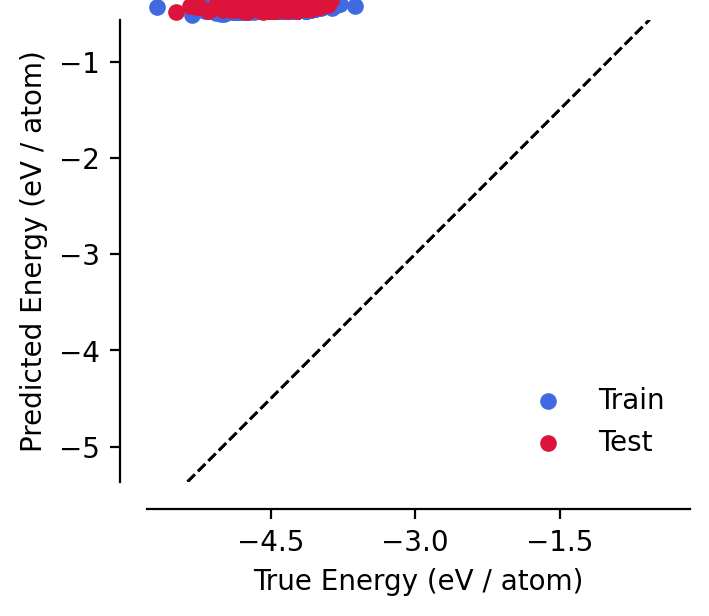
While not essential, it is strongly advised to make use of the GraphPESModel.pre_fit_all_components method before training. In all cases, this “registers” the elements in the training data with all of the model’s PerElementParameter parameters, allowing for correct parameter
counting (i.e. parameters corresponding to e.g. embeddings for elements that do not appear in the training set will not be counted in graph_pes.utils.nn.count_used_parameters).
For the AdditionModel, the GraphPESModel.pre_fit_all_components method dispatches to the GraphPESModel.pre_fit_all_components method of its components:
in the case of LearnableOffset, this makes estimates of the mean per-element offset energies.
in the case of SchNet model, and indeed all GraphPESModel this also makes estimates of the variance in the per-element energies.
We can see from the model summary below the effect that this pre-fitting has had:
[7]:
model.pre_fit_all_components(train_graphs)
model
[graph-pes WARNING]:
Estimated per-element energy offsets from the training data:
PerElementParameter(trainable=True)
This will lead to a lack of guaranteed physicality in the model,
since the energy of an isolated atom (and hence the behaviour of
this model in the dissociation limit) is not guaranteed to be
correct. Use a FixedOffset energy offset model if you require
and know the reference energy offsets.
[7]:
AdditionModel(
schnet=SchNet(
chemical_embedding=PerElementEmbedding(
dim=16,
elements=['H', 'C', 'N', 'O', 'S']
),
interactions=UniformModuleList(
(0-2): 3 x SchNetInteraction(
(linear): Linear(in_features=16, out_features=16, bias=False)
(cfconv): CFConv(
Sequential(
(0): GaussianSmearing(n_features=10, cutoff=5.0, trainable=True)
(1): MLP(10 → 16 → 16, activation=ShiftedSoftplus())
)
)
(mlp): MLP(16 → 16 → 16, activation=ShiftedSoftplus())
)
),
read_out=MLP(16 → 8 → 1, activation=ShiftedSoftplus()),
scaler=LocalEnergiesScaler({'H': 0.1, 'C': 0.592, 'N': 0.58, 'O': 0.49, 'S': 0.1}, trainable=True)
),
offset=LearnableOffset({'H': -2.98, 'C': -6.68, 'N': -4.29, 'O': -4.25, 'S': -3.37}, trainable=True)
)
Analysing the model, we can see that this pre-fitting has drastically improved the model’s performance for ~free! This makes the following training loop more robust.
[8]:
analyse_model(model)
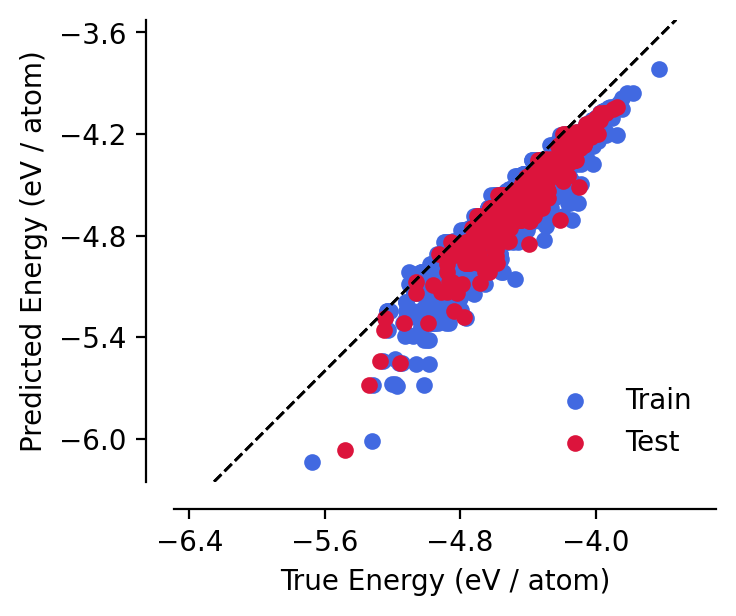
3. Training loop¶
As a simple and somewhat arbitrary example, below we implement a custom training loop with gradient accumulation. We make use of the GraphDataLoader class to create data-loaders for the training and validation sets - these automatically handle the batching of many AtomicGraph objects into a single AtomicGraph batch.
[9]:
from graph_pes.atomic_graph import number_of_structures
from graph_pes.data.loader import GraphDataLoader
# hyperparameters
accumulate_steps = 4
n_epochs = 25
batch_size = 32
optimizer = torch.optim.Adam(model.parameters(), lr=3e-2)
# data-loaders
train_loader = GraphDataLoader(
train_graphs,
batch_size=batch_size,
shuffle=True,
)
val_loader = GraphDataLoader(
val_graphs,
batch_size=batch_size,
shuffle=False,
)
# keep track of the best model
best_state_dict = {}
best_loss = float("inf")
# training loop
for epoch in range(n_epochs):
model.train()
optimizer.zero_grad()
for index, batch in enumerate(train_loader):
prediction = model.predict_energy(batch)
ground_truth = batch.properties["energy"]
loss = (prediction - ground_truth).abs().mean()
loss.backward()
# accumulate gradients for `accumulate_steps` steps
if (index + 1) % accumulate_steps == 0:
optimizer.step()
optimizer.zero_grad()
# validate every epoch
model.eval()
# NB
# since we are only making energy predictions, we can save time and
# memory by turning off gradient calculations - if you want to
# calculate forces and stresses (using autograd internallly), you
# can't use a torch.no_grad() context!
with torch.no_grad():
losses, batch_sizes = [], []
for batch in val_loader:
prediction = model.predict_energy(batch)
ground_truth = batch.properties["energy"]
loss = (prediction - ground_truth).abs().mean()
losses.append(loss.item())
batch_sizes.append(number_of_structures(batch))
avg_loss = sum(
loss * batch_size for loss, batch_size in zip(losses, batch_sizes)
) / sum(batch_sizes)
# save the best model
if avg_loss < best_loss:
best_loss = avg_loss
best_state_dict = model.state_dict()
is_best = True
else:
is_best = False
# log metrics
print(
f"Epoch {epoch + 1:02d} -> Val. loss: {avg_loss:.4f} (eV)",
"*" if is_best else "",
)
# load the best model
model.load_state_dict(best_state_dict)
Epoch 01 -> Val. loss: 0.6773 (eV) *
Epoch 02 -> Val. loss: 0.6021 (eV) *
Epoch 03 -> Val. loss: 0.4627 (eV) *
Epoch 04 -> Val. loss: 0.4079 (eV) *
Epoch 05 -> Val. loss: 0.3291 (eV) *
Epoch 06 -> Val. loss: 0.3297 (eV)
Epoch 07 -> Val. loss: 0.2644 (eV) *
Epoch 08 -> Val. loss: 0.2699 (eV)
Epoch 09 -> Val. loss: 0.3282 (eV)
Epoch 10 -> Val. loss: 0.2494 (eV) *
Epoch 11 -> Val. loss: 0.2546 (eV)
Epoch 12 -> Val. loss: 0.2673 (eV)
Epoch 13 -> Val. loss: 0.2476 (eV) *
Epoch 14 -> Val. loss: 0.2041 (eV) *
Epoch 15 -> Val. loss: 0.2162 (eV)
Epoch 16 -> Val. loss: 0.2434 (eV)
Epoch 17 -> Val. loss: 0.2577 (eV)
Epoch 18 -> Val. loss: 0.2200 (eV)
Epoch 19 -> Val. loss: 0.2087 (eV)
Epoch 20 -> Val. loss: 0.1956 (eV) *
Epoch 21 -> Val. loss: 0.1983 (eV)
Epoch 22 -> Val. loss: 0.2091 (eV)
Epoch 23 -> Val. loss: 0.1972 (eV)
Epoch 24 -> Val. loss: 0.2212 (eV)
Epoch 25 -> Val. loss: 0.1868 (eV) *
[9]:
<All keys matched successfully>
Unsurprisingly, training has improved this toy model’s performance:
[10]:
analyse_model(model)